Here are two Google Docs templates you can use for APA or MLA formatted papers. The templates are View Only, so you will need to make a copy if you want to use one. Click the Use Template button in the upper right corner to make a copy.
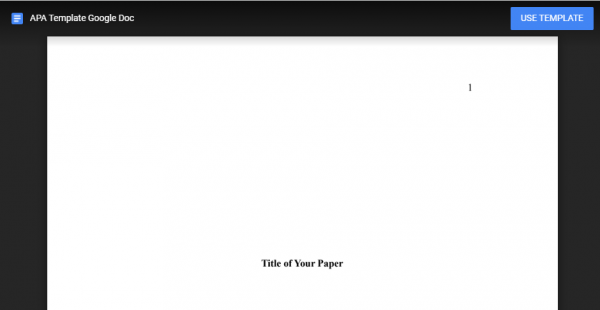
These templates have headers, page numbers, margins, fonts and line spacing already set up for you. Just make a copy and type over the filler text.
References and Citations
Google Docs also has a Citation tool to help you format your bibliography and in-text citations. You can find it in the menu under Tools=>Citations. Here is a short video showing the process:
Subject(s)