Below are web-based tools for creating citations. Also, at the bottom are links to style guides created by SUNY Broome librarians.
Books and Media Citations
On a search results page, there are quotation mark icons to the right of the result titles, as shown below.
![]()
Click on the icon to bring up the citation window. You can choose from ALA, MLA, or Chicago/Turabian citation styles.
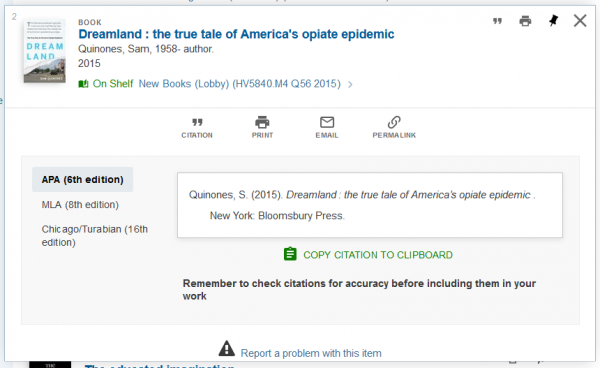
Article Citations
The above method works for articles as well, but most of the library databases have a citation tool which may be more accurate. You are looking for a link that says "Cite" or "Citation Tools".

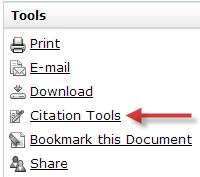

Once you click that link, a pop-up window will appear that will allow you to format the citation in APA or MLA format, and copy and paste it into your paper.
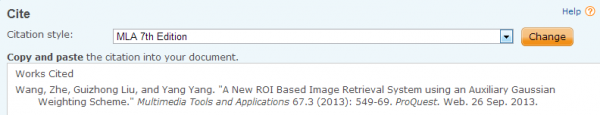
Library Style Guides
Online Citation Tools