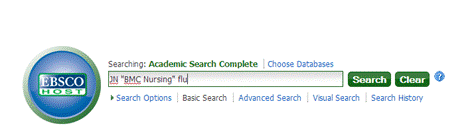From the library homepage click on the Journal A to Z tab which will allow you to search by words in a journal name

Doing a search for Nursing, for example will bring up a list of results which will look like this- listing all journals with ‘Nursing’ in the title.
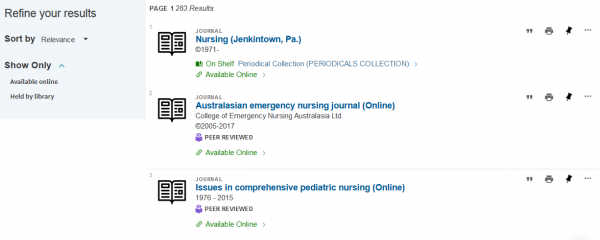
Clicking on a journal name will bring you to a screen which displays details for the result. This shows which databases have the journal, and the date range that is available in each, as shown below.
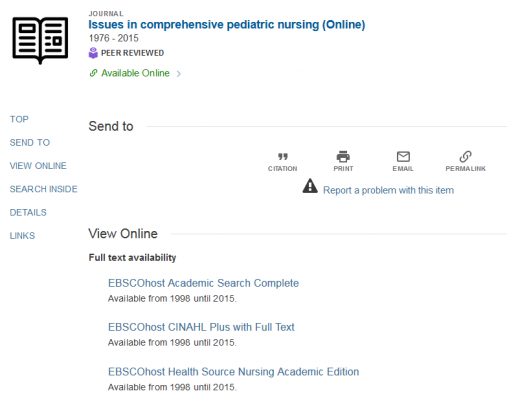
You can click one of the database links to get to the journal page in the database. If you are looking for a specific date or issue, clicking on the + next to the year beneath ‘All Issues’ will allow you to narrow down to particular volume and issue.
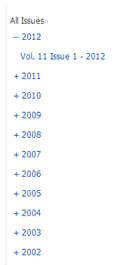
You can also choose to search within a journal by selecting ‘Search within this publication’ from the top of the detail screen. Your search results will then be limited to the scope of the selected journal.